5 Insider Tips and Tricks to Learn Pinterest Quickly
April 21, 2024

Are you ready to learn Pinterest?
Did you know Pinterest has 498 million monthly active users (MAUs) worldwide, which is up 16 million from the previous quarter?
By now you know it is a visual search engine for finding ideas to spark inspiration.
You can save a pin or click on a graphic to discover more information about the idea.
Plus when you learn Pinterest quickly you can start driving traffic to your email list, blog, course, or podcast to drive more revenue for your business.
So in this blog post, you will discover the basics, keyword research, how to create relevant boards, how to create compelling pins, and understanding Pinterest trends.
Which Business Category Thrives on Pinterest
First, you might wonder how to know if your niche is relevant to Pinterest?!
So first, I want to say that there are the main categories and then there are niches that just stand out on Pinterest.
For example, we share this blog on Pinterest and the traffic is great and we are in the marketing niche.
Which isn’t the “best” or most “well-known” niche on Pinterest, but users look up marketing information.
Now here are the niches that will thrive on Pinterest:
- Interior Design
- Photography
- DIY and Crafts
- Technology
- Women’s Fashion
- Food and Drink
- DIY and Crafts
- Health and Wellness
- Beauty
- Travel
- Parenting
- Weddings
So if you are thinking “well why are you marketing the blog on Pinterest if the niche isn’t popular?” And the answer is that according to our keyword search, there are about 246,000 searches for “social media marketing.” And here’s the proof below. So do your keyword research about your niche even if isn’t listed here.
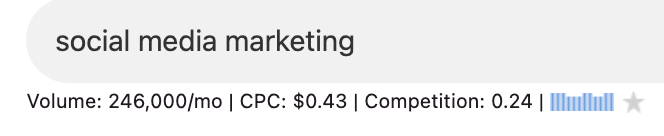
1) Learn Pinterest Basics
Pinterest is a visual platform.
Think of it like Google but you are seeing images before clicking the link.
So here’s how to know if Pinterest is for you:
- You have a blog or multiple URL’s to link
- You already have an Instagram or LinkedIn account, but you plan on using Pinterest as a long term strategy to drive leads to your website
- You have 4-5 hours of hours a month to dedicate yourself to Pinterest or you can outsource to a VA
So here’s how to know if Pinterest is NOT for you:
- You need clients FAST
- You can’t take on clients whenever they find you on Pinterest
- You don’t have an offer, email list, or website
Next if you want to promote your business you need a Pinterest business account. This way you can see your analytics.
TIP: Do a quick YouTube search to find out how to set up your business account if you are visual.
Then connect your website to your account.
Step 2, it’s time to do your keyword research.

2) Keyword Research
Ahh the fun part.
Identify 3-4 content pillars that consist of your offer and the type of content you will be talking about.
For instance, if you are a website designer, and you offer consultation and monthly services your content pillars would be:
- Design trends
- Your design process
- Industry insights
- Your portfolio spotlight
Now we pay for the plugin “Keywords Everywhere.” And since this blog is still new, we try to use keywords that are in the 30-3500 range. We wouldn’t suggest using keywords that are too popular otherwise you might not rank.
If you don’t want to pay for the plugin, here are a few FREE ways to find keywords.
- Pinterest search bar – type your keyword and identify the first few searches
- Pinterest trends – identify the trends that are happening in your niche
- Pinterest ads – shows you the keywords that are popular in your niche
So spend an hour and find at least 10 keywords for each content pillar. This will help you set up your Pinterest boards and account.
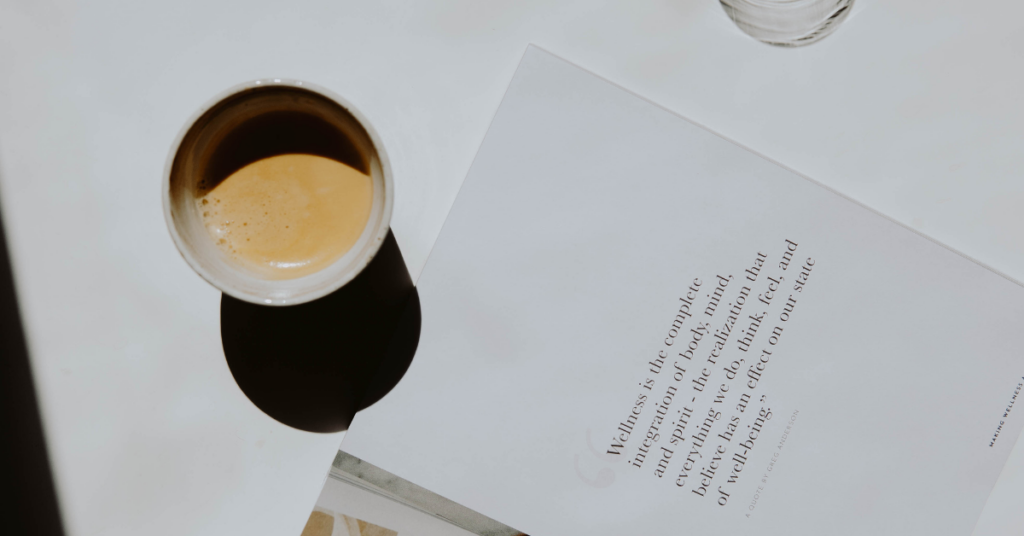
3) Account Setup + Create Relevant Boards
Now that you’ve done your keyword research. Here’s where you should add your keywords on your account:
- Profile name
- Boards
- Board descriptions
- Pin titles
- Pin descriptions
- On your pin graphics
After your keyword research, you can create 10-15 relevant boards based on your keyword research.
NOTE: If you use Pinterest to do your research or you have personal boards, make sure to make them “secret.” It will confuse the algorithm if you have boards named after your niche and then totally different boards.
- Go to “SAVED” tab on your Pinterest account
- Click the + sign
- The create a board
- Then write your board description with ” This board is about…” and add the keywords that are most relevant to that board
Woohoo! Now time to create pins.
4) Create Compelling Pin Graphics
The best tip to learn Pinterest is to spend time scrolling your niche and find graphics that make you want to click. What was it about the graphic that spoke to you? Was it the image, brand colors, did it have a strong CTA, etc.
Here are a few more tips to save:
- Create at least 10 templates on Canva to save time
- Always make sure to add a strong call-to-action on the graphic to remind users to click through
- Pay attention to the colors that work well together
- Choose fonts that pair well
- Use high-quality images
- Don’t be afraid to experiment with your designs
5) Pinterest Trends
Pinterest trends are keywords that people have been actively searching for on Pinterest within the past 12 months.
Here’s the link to discover the trends on Pinterest.
One example is a huge uptick for the keyword “FACELESS REEL IDEAS” which became trending on Instagram and Pinterest so we created a blog post about it and it is one of the most saved and clicked on links from Pinterest right now.
So our best advice is to stay on top of trends because YOU can be found on Pinterest and drive more traffic to your blog or website.
Now that you have learned about Pinterest, it’s time to take action. The biggest part is setting up your account and using the keywords to create relevant pins.
Read More:
